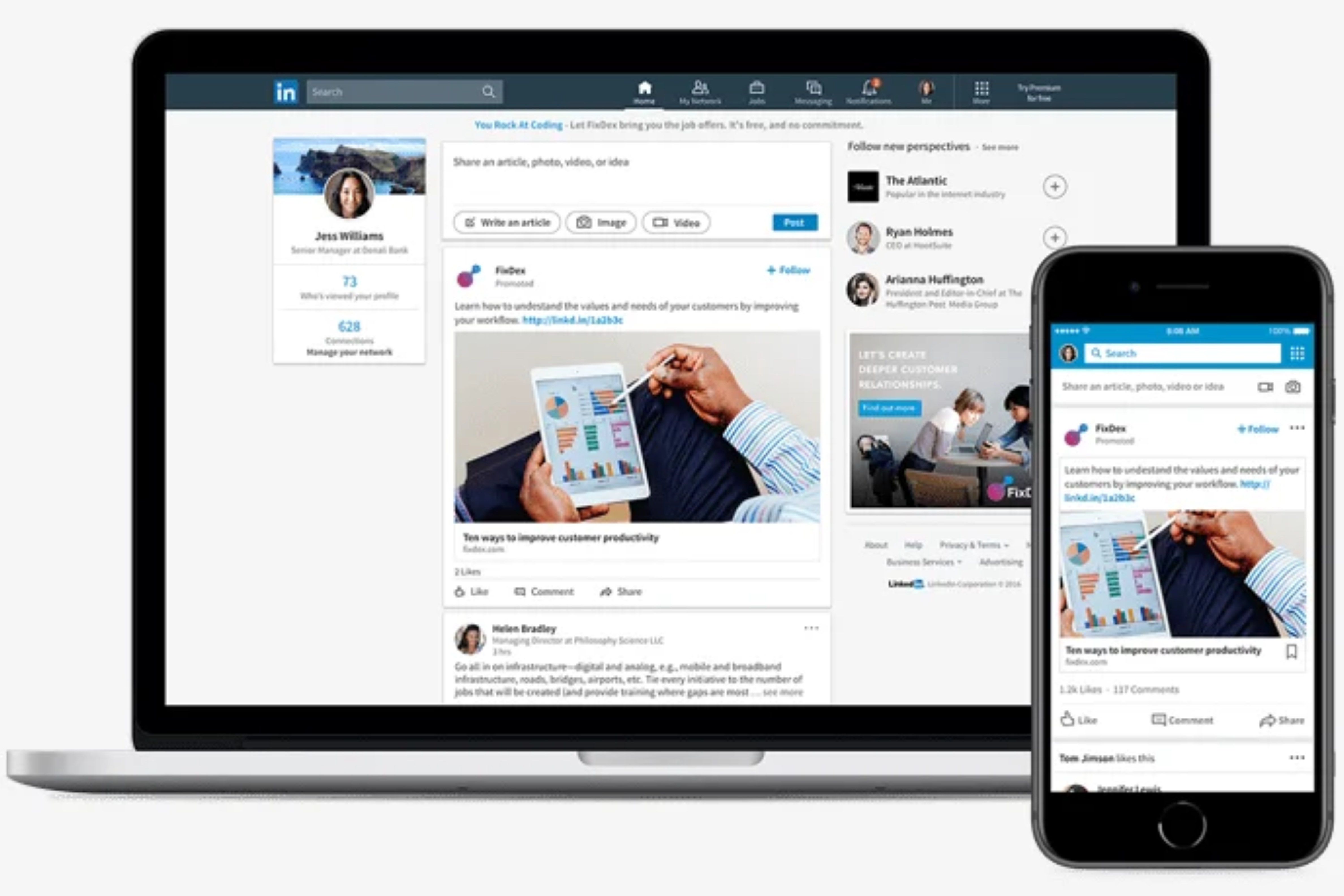Now that we have a basic understanding of LinkedIn ads, how they work, and what they do, here’s a step-by-step guide to creating your first LinkedIn ad campaign.
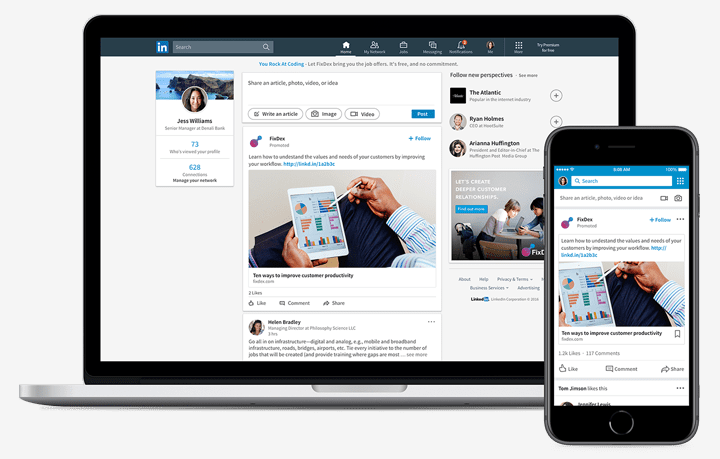
- Create a LinkedIn Company Page: If you haven’t done this yet, it’s essential. A Company Page is required for certain types of ads and serves as the foundation for your advertising presence.
- Set Up a Campaign Manager Account: Campaign Manager is LinkedIn’s dedicated ad management tool, where you can monitor ongoing campaigns and manage your advertising budget. You can create an account by visiting Campaign Manager and completing the form. Afterwards, click “Agree & Continue.”
- Choose Your Ad Objective: LinkedIn offers objectives across three categories—awareness, consideration, and conversion. Carefully choose your objective based on the results you want from your campaign.
- Pick Your Target Audience: LinkedIn’s targeting options let you narrow your audience by location, job title, industry, and interests. Tailor your ads to reach the right professionals.
- Choose an Ad Format: LinkedIn provides multiple ad formats, including Sponsored Content, Sponsored Messaging, and Dynamic Ads. Select the format that best aligns with your campaign’s goal.
- Set Your Budget and Schedule: Decide on your spending and campaign duration.
- Set Up Conversion Tracking: This enables you to track conversions directly linked to your ads, offering deeper insights into performance.
- Create and Upload Ad Assets: Depending on your ad format, you’ll need to upload visuals, headlines, or videos.
- Review and Launch: Once your campaign is ready, review everything and add payment details. Your ad will undergo a brief review by LinkedIn before it goes live.
If you need help with social media, Charlie Puffin Digital offers tailored strategies and content calendars. Reach out to us at [email protected] or call 01462 558537 for a free discovery call.